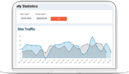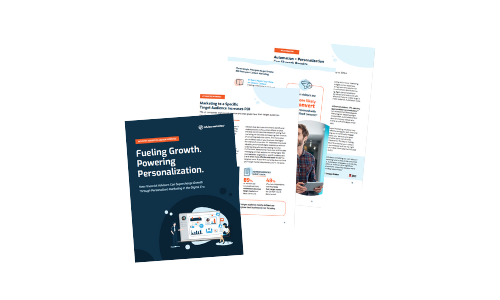B efore your website goes live, it's important to test your website extensively to make sure that it is compatible with current desktop and mobile browsers. If your website doesn't load correctly on a device, you could be alienating a significant portion of your audience from your website. Here are four things to consider as you move forward with browser compatibility tests.
efore your website goes live, it's important to test your website extensively to make sure that it is compatible with current desktop and mobile browsers. If your website doesn't load correctly on a device, you could be alienating a significant portion of your audience from your website. Here are four things to consider as you move forward with browser compatibility tests.
Google's Web Performance Tools
Google provides webmasters with an extensive range of free tools that can help you meet general web standards and aid in general cross-platform compatibility. Their PageSpeed Insights tool allows you to check page speed optimization and improve your overall user interface for mobile and computer browsers. Some really important factors include a lack of plugins, which can have unpredictable results on cross-platform views; content that automatically scales itself to a screen; font sizes that are legible on all devices; and content that adapts to different viewports.
Google also measures your tap targets, which indicate whether someone can easily press a button on your website while viewing it on a mobile touchscreen. Navigation that doesn't automatically resize between mobile and desktop browsers can become a major hassle, especially if users have to manually resize your webpage just to click on a link.
Style Sheets and Load Times
If you start loading your style sheets with tons of custom CSS that have specific browsers in mind, it can take your site even longer to load. Try to use style elements that are natively stable across multiple browsers, so that you don't have to overload your style sheets with additional directions. Websites that are heavy on external CSS resources can suffer from slow load times. Smashing Magazine provides webmasters with a good primer on cross-browser CSS coding.
Simple is Better
The more complex your website user interface is, the harder it will be to control experiences across multiple browsers. Try to stick with a simple and predictable design, so that you don't have to waste a significant amount of time addressing individual browser issues. There can be significant value in a minimalistic design with lightweight coding - it performs better and loads faster no matter what browser someone is using.
Media Compatibility
If your site relies on multimedia to get a message across, then you'll need to take particular care to test how this multimedia appears on various browsers. For example, when a user activates a video playhead, will they need to have specific plugins on their computer to view the content? If so, you might want to include plugin specifications on the same page. The video should also be optimized for mobile users. Will playing video take them to another app, such as YouTube, or will they be able to keep viewing the video within your browser?
Images can also become problematic, depending on your website's structure. That jQuery layout might look great on you desktop, but might be completely unwieldy on mobile devices.
Change is always in the air when it comes to cross-browser compatibility and testing. It's vital to keep browser compatibility in mind. The earlier you implement coding that is universally stable, the easier it will be to fix browser-specific issues.

.jpeg)