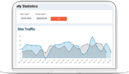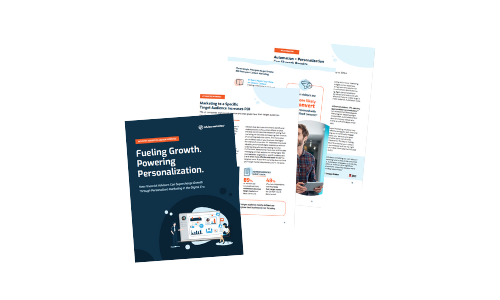Is your CRM solution living up to your expectations, or have you not yet cracked the code on getting the most ROI?
In today's market, financial advisors know that they need a customer relationship management (CRM) solution to help manage their business. Technology surveys and studies over the past few years have focused on how the right CRM can help advisors run more efficient practices and provide more consistent client service. While all of that is true, choosing a CRM is only the first step for advisors seeking to transform their practices. A well-planned and well-executed roadmap is necessary to ensure that the technology meets its expectations, and it takes only a few key missteps to derail the best laid plans for organization. Here are the most common roadblocks that firms face when implementing a CRM solution:
1. Not understanding what a CRM is and why your firm needs one
A common question we hear from advisors is, "I know I need one, but what exactly is a CRM?" We discussed this in a previous blog as a main reason why advisors have yet to adopt a CRM solution. Do your homework! Sign up for demos, ask questions, and put together a wish list of goals that you want to accomplish through your technology. And don't forget to keep everyone in your firm involved in this process. It should be clear why you're investing in a CRM and what you intend to achieve in both the short term and the long term.
2. Trying to do everything at once
Your CRM is supposed to improve how you do business, but that doesn't happen overnight. Trying to learn too much too soon can lead to confusion and chaos. "The best way to get up and running is to keep it excruciatingly simple in the beginning,"says Robert DeFrancis, Director of Sales at Junxure. "What's most important is achieving consistency and developing protocols for data entry, office procedures and processes."
3. No protocols for use
A common mistake firms make is not thinking through the processes of how their CRM should be used on a daily basis by everyone in the firm. Without consistency in data gathering and data entry, you're bound to see inaccurate results. Think of your CRM not as a storage system but as a retrieval system – don’t capture any information without a plan on how to you'll access that data easily and systematically. "Working with advisors, I often see notes and activities that are not being recorded in Junxure CRM in an easily searchable, trackable, and reportable way," says Holly Cambern, Junxure Consulting and Training Specialist. "If you enter data that you can't easily find later, it negates the purpose of having a CRM."
4. Skipping training
Who has time for training? Everyone. When you skip training, you never get the whole picture on how a CRM is supposed to work for you. Junxure offers two tracks of training programs for new firms to choose from, designed to help advisors and their team learn how to best use their CRM.
5. Assigning CRM duties to a new hire
Some firms assign all things CRM to a new hire, with disastrous results. New hires often have more time than others, but they haven't yet established themselves in the firm as someone with authority to structure workflow and develop office processes. In some cases, we've found a principal advisor has tasked a new hire with "learning everything" so that they don't have to. It is much more effective for someone already in the firm with authority to make operational decisions spearhead your CRM implementation.
6. No data checkups
Once your firm has started using a CRM, you can't neglect performing a regular "checkup" to make sure data is being captured accurating and completely. Maintenance is a key part of staying on track, so that your reports, your notes, and your records are consistent and easily accessible to everyone in the office.
7. No remote policy
Since it is becoming much easier to work outside of the office, many advisors are taking advantage of their tablets, laptops, and smartphones to do business offsite. Firms have to decide how information will be properly entered into their CRM so that they can keep the staff in the office updated when an advisor is out of the office. The policy is most important in reference to emails - for example, should advisors be allowed to email clients via a smartphone? How will those email conversations be captured in your CRM while you are out of the office? You also need to think about data security and how users should access your CRM remotely so that your data is properly captured and protected.
8. No road map for learning new features
Firms that master only the basic features of a CRM miss out on the growth potential that comes with more advanced features that a CRM offers. Stay current by planning a roadmap for learning and implementing new features as your firm becomes more comfortable using the program. Be sure to have a process for adopting these new features, and always have a go-to person who can assist other users with questions and issues. Your goal should be to remove roadblocks, not avoid them.
9. Limited leadership support
Change is never easy, so excitement about new technology and enthusiasm around adoption must start at the top. Principals who expect their staff to use a CRM but don't intend to use the program themselves are losing out on the real benefits of a CRM. "The number one mistake an advisor can make is not adopting, embracing, and committing to their CRM," says Cynthia Greenfield, Executive Project Manager at Private Ocean. "If an advisor is not utilizing Junxure to the firm’s policies and procedures it can create inconsistency and miscommunication company-wide. If an advisor is engaged and excited about their CRM, then everyone feels they are working toward a common goal."
10. Being shortsighted
When considering your CRM wish list, it's important that you look past the immediate reasons for wanting a CRM (store contact data, run reports, integrate email) and look ahead to what a CRM can do for your firm. Maybe a goal for streamlining workflow is to integrate data into your CRM so that you can centralize how your firm accesses client information. Maybe you'd like to track how your firm performs based on your long-term hiring plans. When choosing a CRM, don't limit your potential!