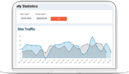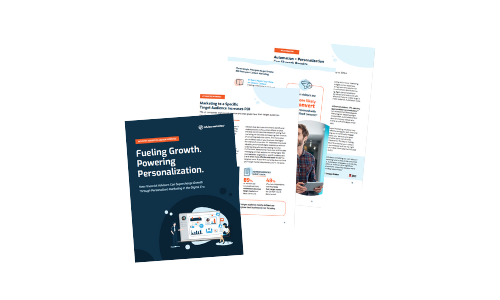Creation is just as crucial as maintenance. Now that you have your website up and running, a congratulatory note is certainly applicable but don’t throw in the towel just yet. While your website is looking great, continuous refining, tweaking, and overall up-keep act as the cornerstone to a successful website. As your competitors perpetually seek opportunities to have their websites revamped for appeal and usability, you shouldn't receive the short end of the stick.
Creation is just as crucial as maintenance. Now that you have your website up and running, a congratulatory note is certainly applicable but don’t throw in the towel just yet. While your website is looking great, continuous refining, tweaking, and overall up-keep act as the cornerstone to a successful website. As your competitors perpetually seek opportunities to have their websites revamped for appeal and usability, you shouldn't receive the short end of the stick.
Thankfully technical support is always available to make some major rescues along the way, providing guidance and assistance in making effective website updates for your benefit. To ensure all issues are remedied in a timely manner, knowing how to create the perfect support ticket is highly imperative. Here are some key components in constructing an effective support request.
1) Be Direct, Be Descriptive
Short but sweet wins the race. Longwinded specifications and paragraphed descriptions have no place when forming support requests. After all, you want your updates completed quickly and we want to know how to provide you immediate service. Although we appreciate detail, achieving a balance between directiveness and descriptiveness helps us understand the issue at hand without running into possible confusion. A simple system for structuring your support ticket is as follows.
2) Specify the Location
Only providing your website address is not nearly as sufficient as telling us exactly where the issue lies. Whether it be an update request or a design failure, always specify which and where in the internal page the problem exist. Simply put, time is best spent fixing an issue instead of deciphering its location (this isn’t 'Where's Waldo').
3) Google Chrome, Mozilla Firefox or Internet Explorer?
Speaking of where the problem lies, the use of a particular internet browser may also be a hidden issue. Similar to various cultures having differing perspectives, so too do internet versions. An aspect or element within your website can be displayed varyingly across a span of browsers since each rendering engine can read code differently. Knowing how you’re seeing the issue on your screen allows us to target the underlying situation more effectively.
4) Paint a “Before and After”…in Words
Communication is only as good as comprehension. An  excellent method of helping the technical support team understand your problem is to paint a picture of what the situation is and what you envision the resolved outcome to be. If the concern entails a non-functioning component, state what happens when an action is made and indicate what you would like this action ideally to cause (e.g click on text to open a link in another browser tab).
excellent method of helping the technical support team understand your problem is to paint a picture of what the situation is and what you envision the resolved outcome to be. If the concern entails a non-functioning component, state what happens when an action is made and indicate what you would like this action ideally to cause (e.g click on text to open a link in another browser tab).
Submitting a support ticket is more than just requesting an update to be made or a design flaw to be fixed; it’s about communicating the right information to render your inquiry understandable. Without a clear and concise support request, more time and effort is allocated towards interpreting the request rather than filling it.