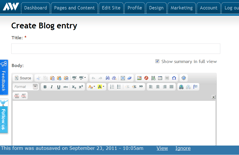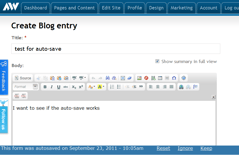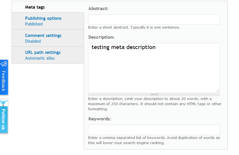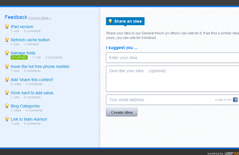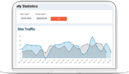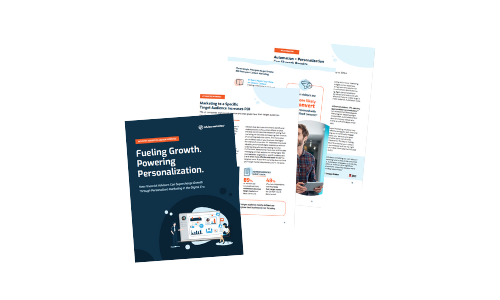I am pleased to announce that as of today, the Auto-Save function is now available to all clients of Advisor Websites. Let's look at how this new functionality works.
I am pleased to announce that as of today, the Auto-Save function is now available to all clients of Advisor Websites. Let's look at how this new functionality works.
Let's say you are adding a new page to your website and your web browser crashes, or you suddenly loose internet connection and haven't saved the new page as draft... Pretty bad, especially if you've spend 30-45min working on the content for that page! Well, you don't have to worry about loosing your content anymore.
The auto-save function saves the content you are working on every minute so that if the browser shuts down, you can log back in to your account and go back to the Add Content page, and reselect New Page. When you open that page, a popup at the bottom of the page (see below - auto-save 1) will ask you if you want to view the auto-saved page from last session. Click View, and the system will reload all the content you thought you had lost (see below - auto-save 2). At this point you can decide to keep working on wherever you left off by selecting the Keep option, or simply ignore the save and start from scratch.
This powerful addition to our system even saves things like meta tags, url path settings etc.. (see below - auto-save 3).
Remember that you can share your ideas, provide feedback and suggest new features in our General forum so others can vote for it. If we find a similar idea to yours, you can vote for it instead. At Advisor Websites, we rely on our clients' feedback to roll out new features and continually improve our product. So please, do not hesitate to use our Feedback form available on your dashboard (see above- share ideas).