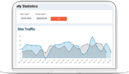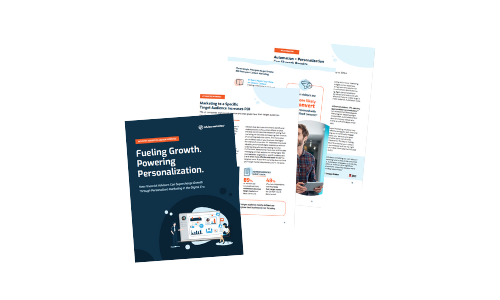How to Optimize Your Web Forms for Lead Conversion
Your website is the ultimate tool for marketing your business online and using website forms is the ideal way to turn your site visitors into client opportunities.
What is a web form and how do they work on my website?
Web forms are the perfect lead generation tool for your online presence. They’re an efficient way to capture information directly from prospects and usually consist of text fields, check-boxes, or drop-down answer options. If you've ever purchased anything online, subscribed to an email newsletter, or requested an appointment online, chances are you're familiar with them!
You can use forms in many ways such as event sign-up, resource downloads, and contact forms. They’re also very helpful for client engagement, providing better experiences with client intake forms, satisfaction surveys, & more.
|
Advisor Websites offers Customizable Web Forms. Use pre-built form templates, customize existing templates, or build one from scratch for your specific needs. Have questions? Click here to talk to an expert about custom web forms. |
There are best practices you can put in place to optimize your forms and their ability to convert leads. Here are the top conversion tips to keep in mind:
Strategically Place of Your Form.
Where possible, place your form above your page fold. What is the web page fold? Its the part of your webpage that loads first and is visible to your visitors without scrolling. The highlighted portion of the webpage below is considered 'above the fold':
Typically the most critical information on a web page is placed above the fold. For example, on your ‘contact us’ page, your main objective is to have visitors reach out directly to you. Ensuring that the form is one of the first items your visitors see will give you the best chance prompting action!
With that said, don’t be afraid of being strategic with your form placement in other ways too. For example, you can place an email subscription form at the bottom of your blog articles to ask blog readers to subscribe to a weekly newsletter or other communication. (These forms should be concise and only ask for crucial information - we’ll cover more on that later).
Another great way to use forms on your website to convert leads is to gate your content. Gated content is content (usually more substantial pieces like an eBook or White-paper) that is only accessible after the visitor fills out a form. Gating your content provides you with their information to followup with other marketing materials or cold calls and gives the user a valuable piece of educational content!
| Note: If you’re gating content, it’s absolutely crucial that you’re providing high quality, valuable content in return for their personal contact information. If you’re not sure how to start with your content strategy, we’ve got just the thing! See our eBook: Financial Advisor's Guide to Writing Content That Drives Conversion |
Minimize the Number of Form Fields.
It’s important to only ask for crucial information in your web forms. The more information your form asks for, the lower your conversion (in most cases). For example, according to Unbounce, forms with only 3 fields typically have a conversion rate of 25%, which drops to 15% with forms with 6 fields or more!
| Fun Fact: The most used form fields are: Email address (79%), name (75%), and home address (60%). |
This study of 40,000 landing pages confirms the correlation between the number of form fields and conversion rate! Showing that the optimal amount of form fields for conversion is between 3-5.
Eliminating fields can be challenging, ask yourself 2 questions when creating your custom form:
1. Am I making this a task? If there are too many fields, you're asking your prospects for information AND their time. Keep your forms simple and easy.
2. Is the information I am asking for more valuable than what I'm offering in return? A content download may not be worth providing users' locations or addresses. Stick with email and name!
|
Other Helpful Tips:
|
Have a strong Call To Action.
Your form needs to end with a button for users to ‘submit’ their information. The text you provide on this button is called your ‘call to action’ (CTA). Quite literally, what are you asking your visitors to do?
An ebook form is a good example. When users fill out a form to download an ebook, instead of pressing 'submit' or 'download,' rename your CTA to exemplify the value your visitor will be getting. Along the lines of 'Get My Free Ebook' or 'Read My Ebook'.
Apart from text, make your CTA stand out with a contrasting color. This will depend on your branding and website colors, but don't let your CTA button blend into the rest of your landing page. Your visitors shouldn't have to search to find your CTA button. On the contrary; it should be the first thing they read on your page.
|
Tip: Don’t forget to tell users what’s next. Once your users complete the form, include a specific thank you note informing them of what’s next! This sets expectations and provides an overall better user experience. “Thank you, we’ve received your message! Our team will be in touch with you shortly.” |
Do Web Forms Work?
Absolutely! One recent study found that 34% of people complete one or more web forms every week. Not to mention that 74% of companies use web forms for lead generation, with 49.7% stating their online forms are their highest converting lead generation tool.
The trick is finding the right balance of effective form design, and proper use of form fields. By putting these best practices to use, you'll be on the right track to converting more leads from your website traffic into new clients!
See how you can create custom forms with Advisor Websites!